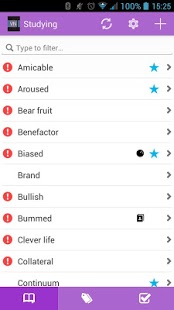Vocabulary Notebook 4.0.9
Paid Version
Publisher Description
Vocabulary Notebook provides a revolutionary solution to study and learn new vocabulary (words, phrasal verbs, idioms and collocations). You will be able to insert vocabulary along with definitions, sample sentences, importance and categories... Then you will be able to study all your vocabulary in a much easier way filtering by categories or importance. You can also do different tests over all the vocabulary you have stored, a specific category or only over the words you don't know. Moreover, we allow you to hear the pronunciation of your words. So... Forget about your old paper notebooks! Use your smartphone!
You can study anywhere with Vocabulary Notebook! In the bus, in the doctor's office, while watching football with your guy or while your girl is taking too long to get ready...
NOTE: This free app is limited to 10 words that allow you to try the app. There is an in-app purchase option to unlock this restriction for a very reduced price.
About Vocabulary Notebook
Vocabulary Notebook is a paid app for Android published in the Other list of apps, part of Education.
The company that develops Vocabulary Notebook is Langproving. The latest version released by its developer is 4.0.9. This app was rated by 1 users of our site and has an average rating of 4.0.
To install Vocabulary Notebook on your Android device, just click the green Continue To App button above to start the installation process. The app is listed on our website since 2014-07-25 and was downloaded 71 times. We have already checked if the download link is safe, however for your own protection we recommend that you scan the downloaded app with your antivirus. Your antivirus may detect the Vocabulary Notebook as malware as malware if the download link to com.langproving.vnotebook is broken.
How to install Vocabulary Notebook on your Android device:
- Click on the Continue To App button on our website. This will redirect you to Google Play.
- Once the Vocabulary Notebook is shown in the Google Play listing of your Android device, you can start its download and installation. Tap on the Install button located below the search bar and to the right of the app icon.
- A pop-up window with the permissions required by Vocabulary Notebook will be shown. Click on Accept to continue the process.
- Vocabulary Notebook will be downloaded onto your device, displaying a progress. Once the download completes, the installation will start and you'll get a notification after the installation is finished.